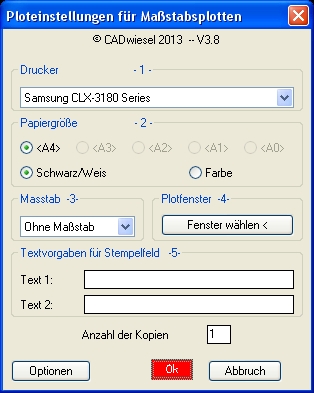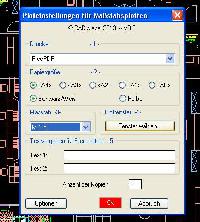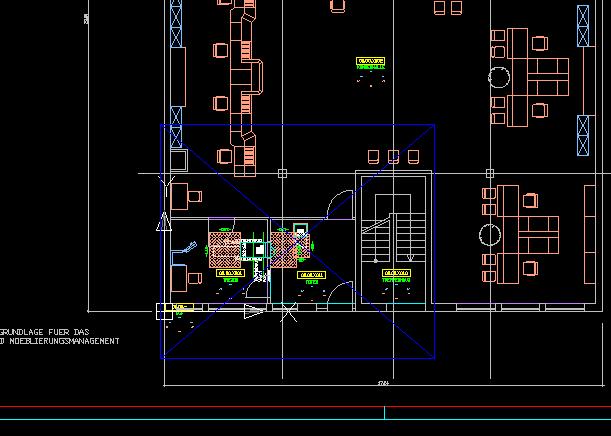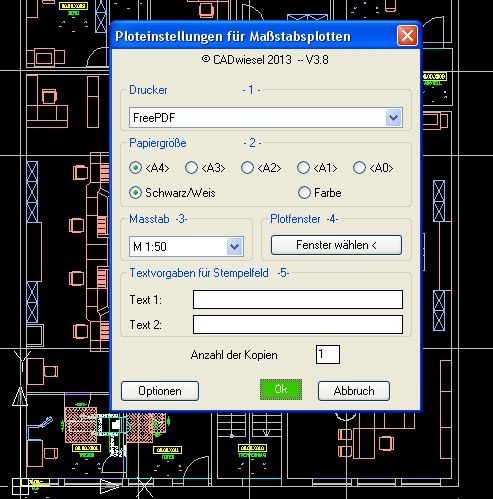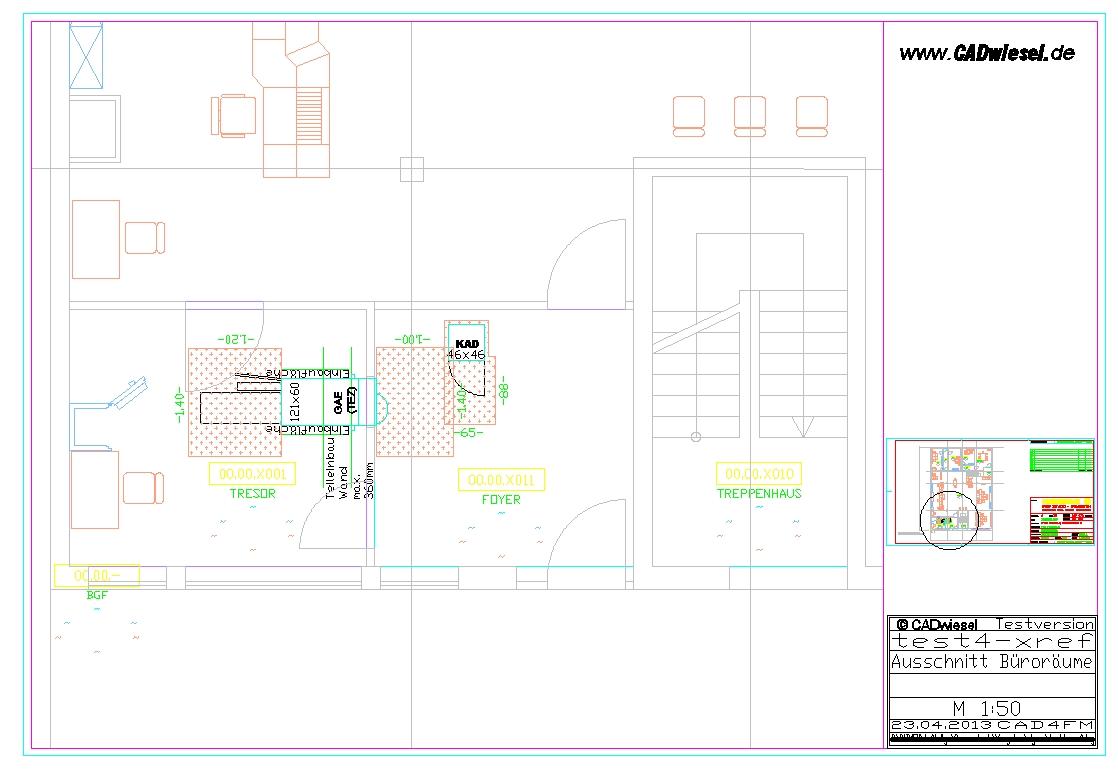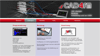print drawings

This program allows you to quickly print a section from the model space without having to create a print layout with a planning frame and planning stamp. The program is designed in such a way that the user can print a drawing section with a minimum of 3 clicks, which contains a plan frame, a plan overview and a plan stamp.

3. set the scale and select the section to be plotted
-> With the setting'Without scale', the user can open a window by pressing
2 Determine corner points. If a given scale is taken from the
Pulldown is selected, the user clicks on the
Select Window<' button to open a pre-defined window in size.
Placing offered on the screen.
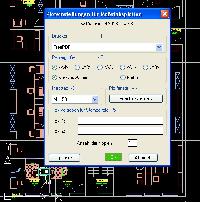
The OK button changes its color from red to green
4. enter comment texts for plan stamps (optional)
4. specify number of copies to be printed (optional)

OK button starts printing. A layout is created, the template drawing'plot.dwg' is inserted, all sections are positioned, the plan stamp is filled in and sent to the printer.
At the end of the program, the drawing is left as it was before starting the program.
 print drawing
print drawing